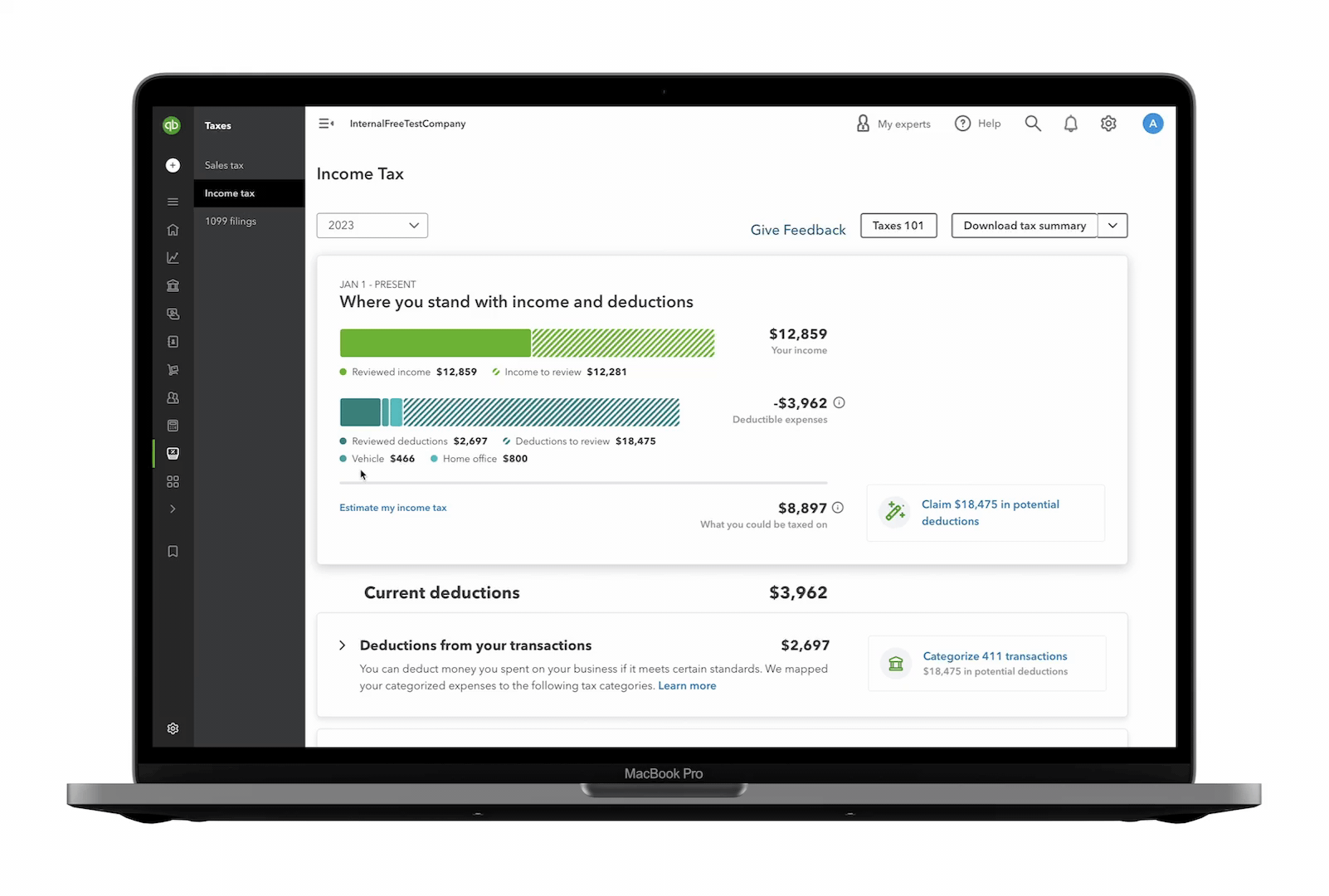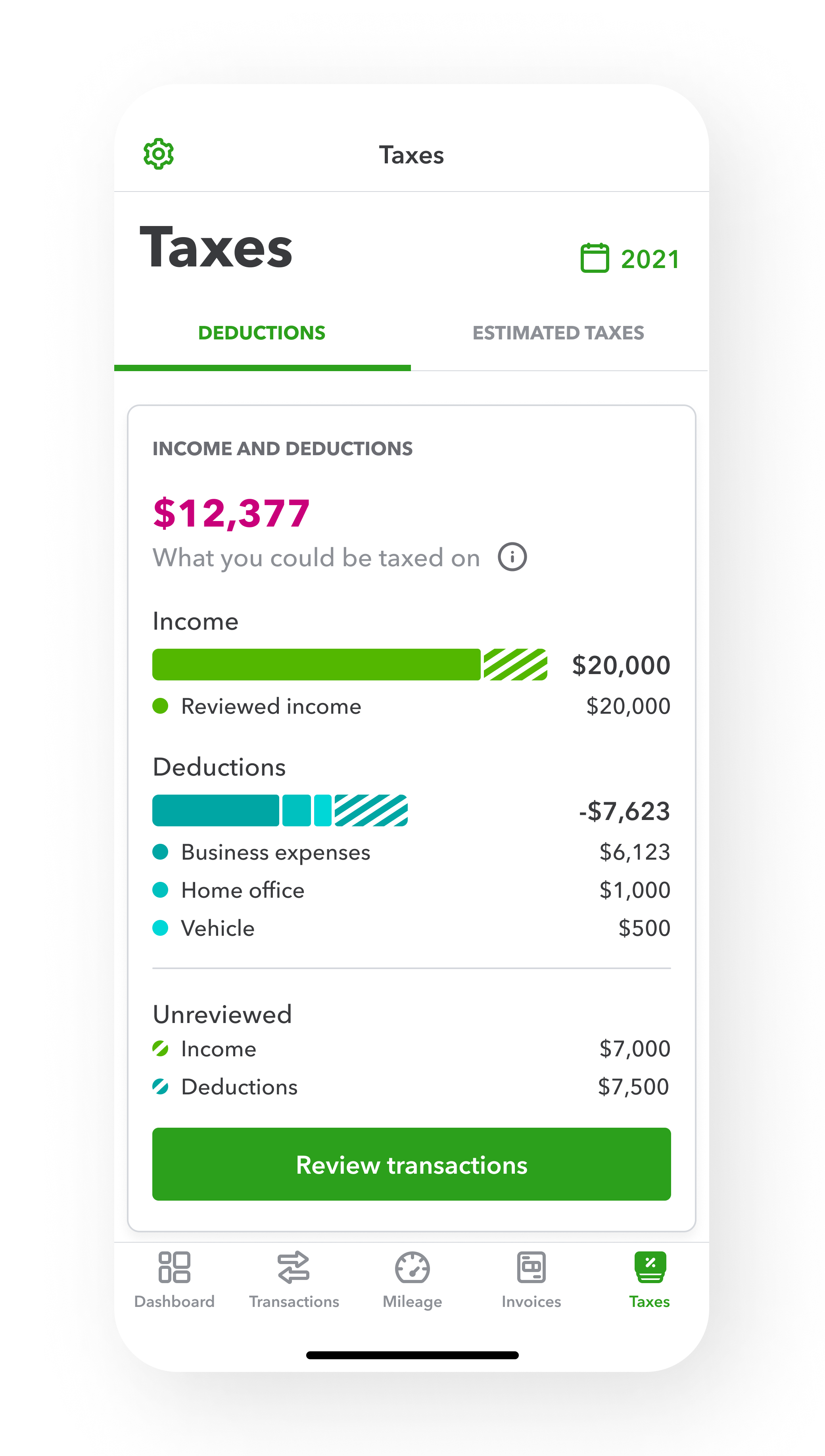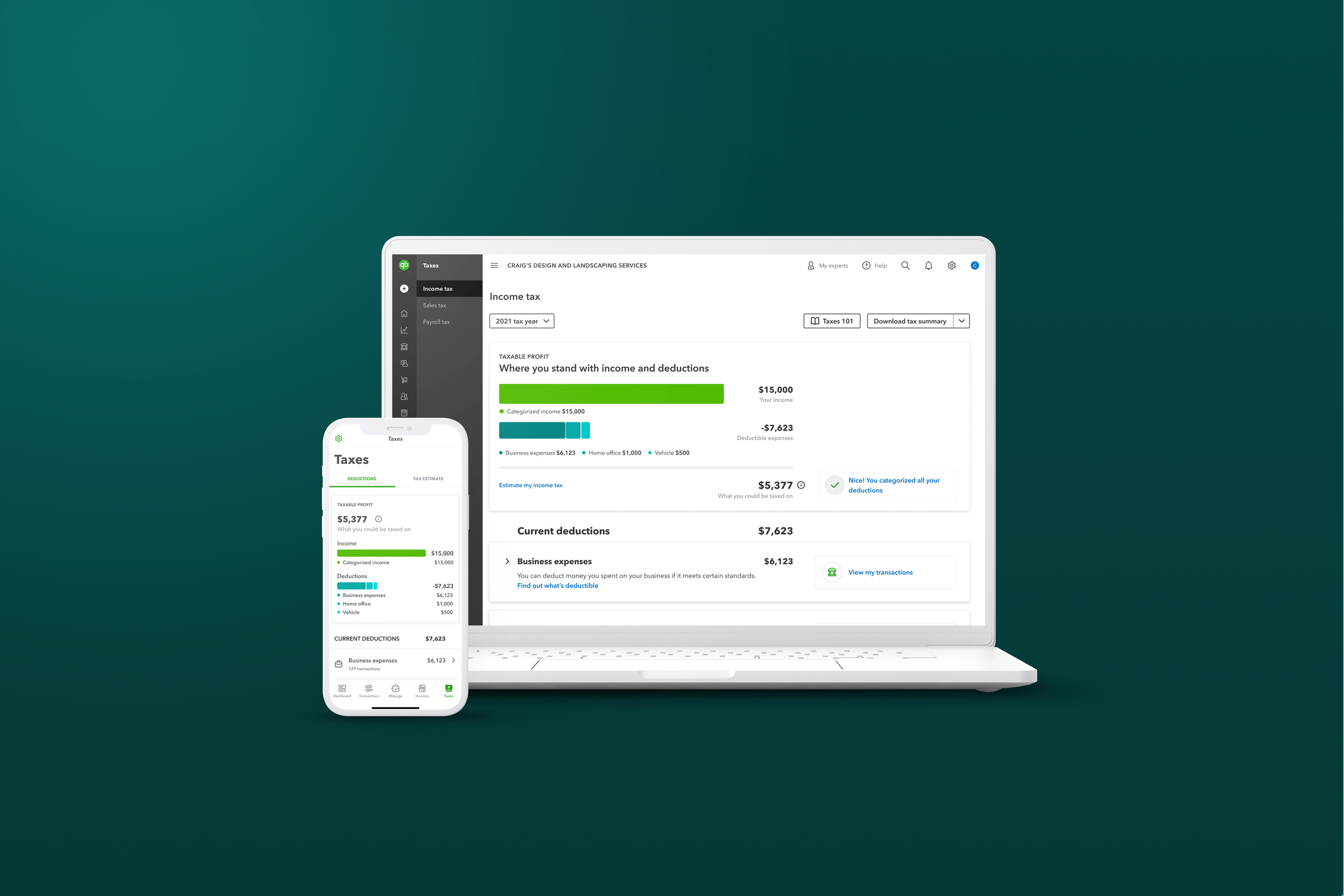
Reimagining income tax in QuickBooks to boost confidence in tax literacy
PROJECT BACKGROUND
Members
Alvin Tran: Primary designer
Michelle Ismail: Design partner
Smitha Papolu: Design manager
James Theisen: Content designer
Chelsia Tong & Katie Shields: Project manager
Tasks
Customer research, product audit, prototyping & wireframe, UI design, micro-interaction, development hand-off, usability testing
Duration
6 months
1 in 3
QuickBooks companies are self-employed
1,200,000
Self-employed users
Self-employed individuals spend their time thinking about how to achieve financial stability. Fueled by the pandemic, there are more new self-employed users than ever who are filing taxes for the first time.
Taxes and the IRS are anxiety-inducing for them because of heavy regulation and rigid systems.
Hypothesis
By directly addressing this most-represented yet underserved group with gaps between their bookkeeping and income tax, it will improve retention in product and strengthen confidence of the business owner.
"I would say I'm not super knowledgeable about taxes, I probably am not getting all of my tax deductions and things like that."

Research
LEARNING GOAL
We set out to understand how new tax filers approach tax prep and planning.
What existing knowledge do they have, where do they need help most, and how can QBO best lend a hand?
Can SE tax filers understand how their money ladders up to their business taxes?
Interview, iterate, test.
Repeat.
20 interviews with self-employed participants
8 web users, 12 mobile users, QuickBooks and non-QuickBooks users
Used criteria such as new tax filers, new business owners, novice to intermediate level of tax and accounting knowledge
Rapid Iterative Testing and Evaluation [RITE]
Multiple prototype versions
AB tested
Past research review
IDENTIFYING OUR USER GROUPS
3 tax filer archetypes
“Every now and then, I’ll come [to QuickBooks] to see what’s going on. I’ve been doing my taxes since 2015, so this is quite routine.”
Tax-Ready
Has been in business for several years, has filed taxes before and still finds value in tax page.
Feels confident tax filing ability and knowledge
Feels compelled to be in the know
Feels empowered to take action with business money
“I want to be compliant, I want to do the right things... as a newer small business owner you just don't even know what you don't know”
Semi-Proficient
Understands basic deduction and tax laws, compiles tax documents throughout the year and meets with tax expert at the end of the year.
Feels unsure about how to maximize deductions
Feels confident about basic tax tasks
Feels nervous about having accurate numbers
“I don’t know anything about the process of filing taxes and have to figure out what it means to file taxes as an independent owner.”
Tax Anxious
Newly in business, has never filed taxes before and hires a tax expert/accountant to manage finances.
Feels overwhelmed by the idea of taxes
Feels anxious when tax time approaches
Feels in the dark about their tax situation
PROBLEM STATEMENT
I am an inexperienced (first time) SE tax filer
trying to get an understanding of how to maximize my deductions to lessen the impacts of tax liability
but I have no clue how to begin and I’m scared to get it wrong
because I am a novice and I’d much rather focus on what I love doing than running the business (“I’m an artist not an accountant”)
Which makes me feel mentally exhausted, lost, and anxious—like I have to figure it out on my own, on top of everything else
“I honestly just know the basics, because going into it my first year... it seems like a lot to go through... it feels complicated.”
– John D.
FINDING 1
Starting.
All SEs have a baseline understanding of maximizing deductions for tax purposes
TAKEAWAYS
Maximizing tax deductions is a main way new businesses stay afloat
Seeing that they can maximize their deductions using QB increases trust in us and confidence at tax time
DESIGN OUTCOME
Deduction categories examples
Examples of what SEs can deduct let those who know they need to maximize their deduction but don’t know how know what to do.
Structured guide
Overview information about tax time and how QB can help sort their transactions and get ready
“I just want to know what exactly I have to do for tax season in a step by step instruction sheet”
-P1
FINDING 2
Knowing.
Unsure where to start, new filers seek structure in their tax journey
TAKEAWAYS
Getting started with taxes is the largest barrier. The uncertainty around them is so high that they put off taxes entirely.
SEs feel empowered to take action on taxes when given an easy starting point
Demystifying taxes made SEs feel more in the loop even when getting help from experts
DESIGN OUTCOME
Different deduction categories
Surfacing different deduction categories with clear CTAs allow SEs to know what they can deduct and how to take action.
Deduction CTA
CTAs surfaced at the top view allow quick and visible access points for SEs to claim deductions. Content incentivizes engagement.
“seeing deduction breakdown has more impact than when my accountant tells me to put money away”
-Rebecca M
FINDING 3
Doing.
Hands-on tax work boosts confidence, creating forward momentum in their actions
TAKEAWAYS
Spending time actively engaging in tax work, SEs were able to deepen their knowledge quickly
SEs had more engagement when presented with clear break down of the tax process
Taking small steps throughout the year (instead of doing everything at tax time) builds confidence and a sense of control
DESIGN OUTCOME
Task CTA
Relevant CTAs associated with each deduction category is at the top to give a clear action for SEs to take and know how to get started
Deduction details
Breakdown of their deductions give SE a better understanding of where they stand with their deductions empowering them to be in control
“That makes things a lot easier, being able to see all that information right in front of me like right away.”
-Rebecca M
FINDING 4
Understanding.
SEs seek validation that they’ve done the most to save at tax time
TAKEAWAYS
SEs seek assurance that they’re doing everything they can for their business. They want to see progress and direct impact of their actions on their taxes.
SEs found the digestible but comprehensive picture of their business a confidence booster
DESIGN OUTCOME
Finish line celebration
A durable status of inbox zero helps customers feel certain that they’ve done the most they can for tax time.
Deduction big picture
Clear visualization of the breakdown of their deductions and how it affects their income and taxable profit

Web Design
Starting point
Dashboard widget provides a bite size insight into taxable profit and acts as an entry point into the income tax page.
At a glance.
Highlight deduction related information to drive action and build habit loop
Bar graph
The bar graph with clearly labeled legends summarizes the proportional relationship between income and deduction amounts .
Dashed lines
The dashed lines represent transactions that still require action and the highlight the potential of what the total amount could be.
In-context CTA
The main call to action is placed within context of the data to quickly capture the user’s attention and provides a quick access point to take action.
Break it down.
Drill-downs of different deduction types summarizes where users stand with their deductions
Collapsible drill-down
The expandable cards highlights the main information at first glance and allow users to view and make edits of each category more in-depth.
CTAs at the top
Surfaced CTAs allows quick and visible access points for users to claim deductions. Content incentivizes engagement.
Accessibility focused.
Highlighting bars in the chart with their corresponding legend aid with accessibility
Highlight to delight
Sections of the data visualization and their corresponding legend are highlighted when hovered over to help with visual accessibility by highlighting and isolating the item.

Mobile Design
Income and deductions visualized.
Summary card showcases data visualization of where users stand with their finances
Challenge
With the limited screen space, finding an elegant solution to display all necessary components of a user’s tax history is the main challenge faced.
Solution
Stacking the data visualization bars vertically, and grouping data by income, deductions, and unreviewed items compactly maximizes information shown.
Unreviewed highlighted
Using grouping of data and proximity of the main call to action within context, it highlights to users of work that still needs to be done, and an access point to easily take action to resolve these transactions.
It’s all in the details.
Deduction detail breakdown helps keep crucial information at the top, and details to follow
Progressive disclosure
The design prioritizes showing the summary of the user’s deductions and uses a drill-down pattern to expose more information for each category to reduce cognitive and visual load.
Action. Called out.
Clear CTAs highlight top actions users can take to maximize their deductions
In action.

Outcome
+915%
On tax day of 2022, the income tax tab was visited 2,904 times. This is a 915% increase in visits when comparing to tax day last year
+11%
Ever since launch in February 2022, there has been an increase of average frequency of visits to the income tax tab of 11%
#1
The tax insight dashboard tile has been outperforming others. Average CTR of income tax tile is 3%, whereas one of the profit & loss tile is 2.42%.

Scalability
Modularize the design for global markets
(WORK IN PROGRESS)